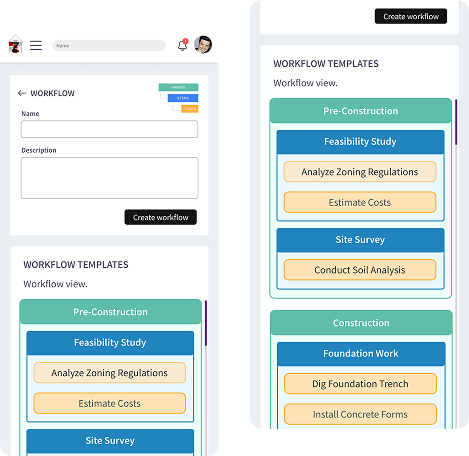Streamline Daily Dispatching.
Task assignments reflect real-world priorities for your business, so they need to be as clear as possible. Add detailed instructions, attach job context, and update status live. Adjust assignments effortlessly as teams complete work.
With tasks anchored to each project phase, techs better understand timing and expectations. Progress reflects in the dashboard, letting managers stay informed without micromanaging.